
You told us you needed a more efficient way to manage Bridge. We listened! We're excited to announce a new Tableau Bridge designed to save time and energy with centralized management, role separation with self-service for publishers, and a more scalable Tableau Bridge. With the new Tableau Bridge release, we've retooled how Tableau Online connects to your private network data - whether your data resides on-premises or within a virtual private cloud.
• Manage everything on the web - Manage Bridges, modify connections, and track extract refreshes directly from Tableau Online without logging into a Bridge
• Empower Publishers to focus on creating content - Publishers can forget about managing Bridges and focus on publishing content now that they can publish and manage key reports with private network datasources using a centrally managed Bridge
• Run fewer Bridges - Bridges can now process multiple extract refreshes in parallel and pool them together for better resource utilization and simpler management
• Access to Virtual Private Cloud (VPC) Data - Easily connect to AWS, Redshift, Snowflake, and other cloud datastores even within a VPC through Tableau Bridge
Streamlining Centralized Management for Admins
Bridge Management made Simple
Our primary focus for the new Tableau Bridge was to make bridge management as easy as possible for Admins. Now, Bridge Admins are only responsible for Bridge set up, and ensuring the software is up-to-date and running smoothly. Centralized Management for Admins removes the responsibility of publishing data sources, updating credentials, and doing all of the day-to-day tasks involved with managing a Bridge data source.
Working Harder Behind the Scenes
Another one of the most anticipated updates is pooling for Extract Refreshes–meaning customers never have to think about running jobs on specific Bridges ever again! Tableau Online automatically identifies which pooled Bridge has the fewest running jobs and selects the Bridge with the most bandwidth behind the scenes for you. With new Tableau Bridge, each Bridge can now support up to 10 concurrent refreshes by default, up from the previous limit of 1 (yes, it can be changed manually depending on the environment).
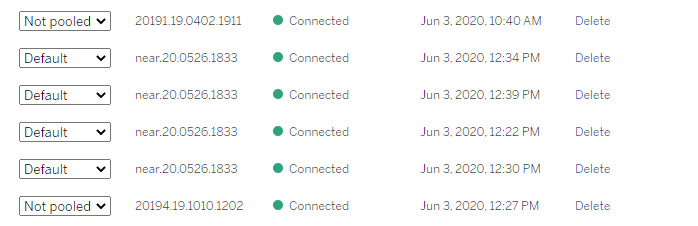
Figure 1: Tableau Bridge Settings: Pooling.
Tableau Online now manages Bridge Refresh as well as Extract Refresh/Creation jobs. Now, Admins can use the ‘Jobs’ tab to see both types of refresh jobs in the environment in one place. You no longer have to log in to a machine running Bridge to track and see jobs running from Bridge.
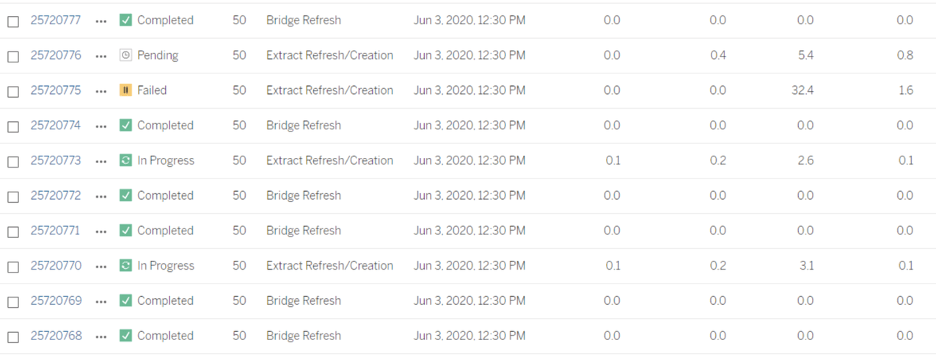
Figure 2: Tableau Online Jobs: Bridge Refreshes and Cloud Extract Refreshes.
Self-Service for Publishers
Our vision for Bridge is to make it possible to connect to all of your data to Tableau and to make it simple. Publishers can now publish their private network data to Tableau Online just as easily as they can publish their cloud data.
Schedule and done.
Whether publishing an extract from an on-premises SQL Server or a cloud RedShift, publishers do the same thing–just pick a time. They no longer have to set up a Bridge or contact an Admin to publish the datasource. They can now self-service with Tableau Desktop and Tableau Online. As long as an Admin has connected a Bridge to their environment, any publisher can use it to connect to their datasource.
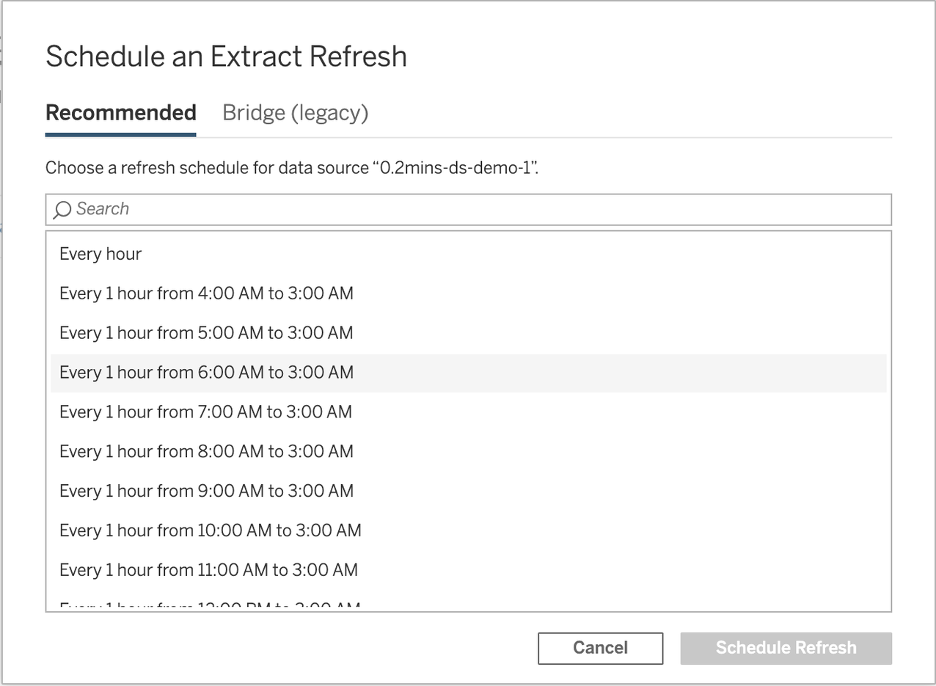
Figure 3: Publishing with the new Tableau Bridge.
Virtual Private Clouds
The final growing area among the cloud world is Virtual Private Clouds. In the past, Tableau Online assumed cloud datasources would all be refreshed from Tableau Online. Late last year, we started allowing connections to these through Tableau Bridge, with Extract Refresh only, and for a select set of datasources. Now, we’re making this easier than ever with some new features.
More Publishing Flexibility
First and foremost, you can easily make sure your connections go through Tableau Bridge. For any datasource you publish, you can update the connection to modify the “Network Type”. If you prefer the datasource be published through Tableau Bridge, simply select the “Private Network” setting. We want you to have the flexibility–use Tableau Online with IP Whitelisting or use Tableau Bridge.
Secondly, we now support cloud datasources broadly for Live Connections as well as Extract Refreshes. In fact, for Live Connections, when Tableau Online is unable to connect, customers have a choice to Publish their Live Connections with Tableau Bridge.
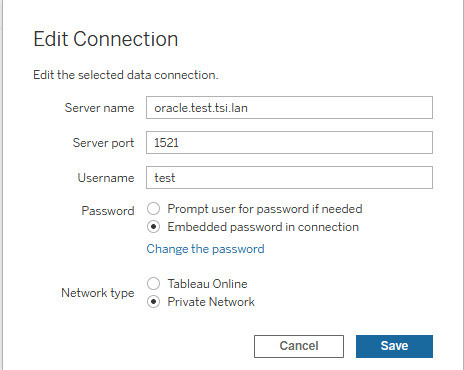
Figure 4: Switch Connections to Private Networks.
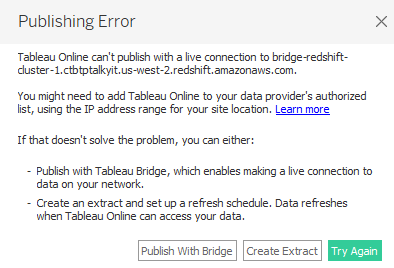
Figure 5: Publishing Live Connections with Bridge.
Tableau’s Internal Environment
At Tableau, we use Tableau Bridge heavily for access to many different types of datasources - Hyper, SQLServer, Postgres, and more. Our internal environment looks like the following:
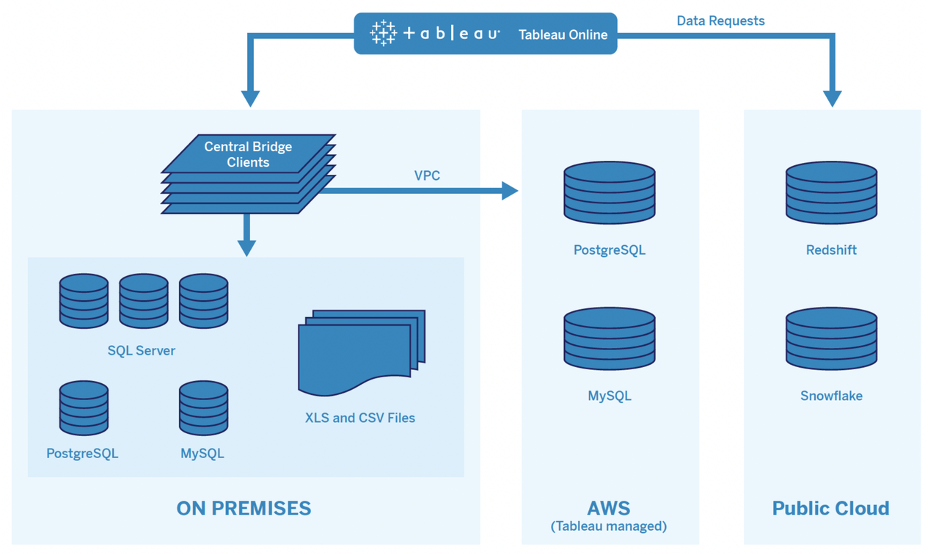
Figure 6: Tableau’s Internal Tableau Online Environment with Bridge and Cloud Datasources.
With this new release of Tableau Bridge (which we’ve been using heavily internally since March) we’ve seen the following major benefits:
• Admins running fewer Centralized Bridges: Our admins can handle our full internal datasource load with half of the Bridges even though we now run more loads on the centralized Bridges. In the past, we ran some loads through centralized bridges while many were refreshed by individual users managing their Bridge.
• Publishers using Centralized Bridges: Publishers now have full-service capabilities–This makes it much easier to publish datasources since they no longer have to think about Bridge at all. Publishers no longer need to reach out to an Admin to publish a datasource or use Bridges for live queries and extracts to our relational data-stores.
• Credential Management: We consider this a win-win–more secured practices + alleviating a major headache for Admins! One of the most common pain points for Admins was the “less than ideal” credential management process for Bridge due to the manual process of gathering the credentials required for adding a new datasource. Now, users can simply embed the password in Tableau Online eliminating the need to share credentials.
We hope you’re as excited about the latest Tableau Bridge features as we are, but there’s more where that came from! These are just some of the major updates with Tableau Bridge. To learn more about all the new Bridge features rolling out, check out the overhauled Bridge page here.
Get started now with the new Bridge by downloading here.
Anir Agarwal is Senior Product Manager at Tableau.

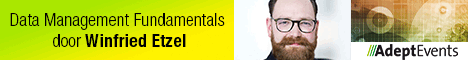
27 t/m 29 oktober 2025Praktische driedaagse workshop met internationaal gerenommeerde trainer Lawrence Corr over het modelleren Datawarehouse / BI systemen op basis van dimensioneel modelleren. De workshop wordt ondersteund met vele oefeningen en pra...
29 en 30 oktober 2025 Deze 2-daagse cursus is ontworpen om dataprofessionals te voorzien van de kennis en praktische vaardigheden die nodig zijn om Knowledge Graphs en Large Language Models (LLM's) te integreren in hun workflows voor datamodel...
3 t/m 5 november 2025Praktische workshop met internationaal gerenommeerde spreker Alec Sharp over het modelleren met Entity-Relationship vanuit business perspectief. De workshop wordt ondersteund met praktijkvoorbeelden en duidelijke, herbruikbare ri...
11 en 12 november 2025 Organisaties hebben behoefte aan data science, selfservice BI, embedded BI, edge analytics en klantgedreven BI. Vaak is het dan ook tijd voor een nieuwe, toekomstbestendige data-architectuur. Dit tweedaagse seminar geeft antwoo...
17 t/m 19 november 2025 De DAMA DMBoK2 beschrijft 11 disciplines van Data Management, waarbij Data Governance centraal staat. De Certified Data Management Professional (CDMP) certificatie biedt een traject voor het inleidende niveau (Associate) tot...
25 en 26 november 2025 Worstelt u met de implementatie van data governance of de afstemming tussen teams? Deze baanbrekende workshop introduceert de Data Governance Sprint - een efficiënte, gestructureerde aanpak om uw initiatieven op het...
26 november 2025 Workshop met BPM-specialist Christian Gijsels over AI-Gedreven Business Analyse met ChatGPT. Kunstmatige Intelligentie, ongetwijfeld een van de meest baanbrekende technologieën tot nu toe, opent nieuwe deuren voor analisten met ...
8 t/m 10 juni 2026Praktische driedaagse workshop met internationaal gerenommeerde spreker Alec Sharp over herkennen, beschrijven en ontwerpen van business processen. De workshop wordt ondersteund met praktijkvoorbeelden en duidelijke, herbruikbare ri...
Deel dit bericht